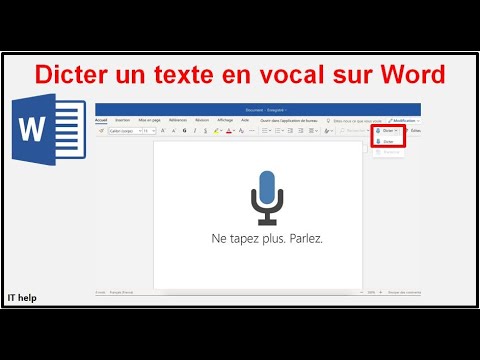
IT HELP 4 years ago
Bonjour à tous, Petite fonction bien pratique que vous n'aviez peut être pas encore exploré ! La saisie vocal sur traitement de ...

progresser en informatique 3 years ago
Dans cette vidéo, je vous montre comment activer et utiliser la dictée vocale de Windows 10, comme Siri sur macOS. J'explique ...

Wanda-tech 5 years ago
Salut à tous et bienvenue une fois de plus sur cette nouvelle video dans laquelle nous voir comment lire un text automatiquement ...

Christian Maingret 8 years ago
De nouveau QUIZ sur videotutoriel : Êtes-vous VRAIMENT au point concernant la création de tutoriels vidéo ...

Asrikh 10 months ago
Comment dicter un texte sur Word Merci de s'abonner à notre chaîne YouTube https://goo.gl/y62goR Et Voilà les amis, de retour, ...

Thom Reo 2 years ago
Comment activer la reconnaissance vocale de Microsoft Word ? Comment dicter un texte complet, sa ponctuation, sa disposition ...

Jeanne Guillaume 3 years ago
Utiliser la voix plutôt que le clavier dans les zones de textes, avec Windows 10.

42 secondes pour 7 years ago
Apprenez à dicter du texte sur un logiciel de traitement de texte comme Word sur un ordinateur Apple.

CARLOT Patrick 2 years ago
s'il te plaît abonne toi, please subscribe, الرجاء الاشتراك,कृपया सदस्यता लें, กรุณาสมัครสมาชิก, 请订阅, 구독 ...

Tech Pro Advice 5 years ago
How to Enable Macros in MS Word #mswordtutorial.
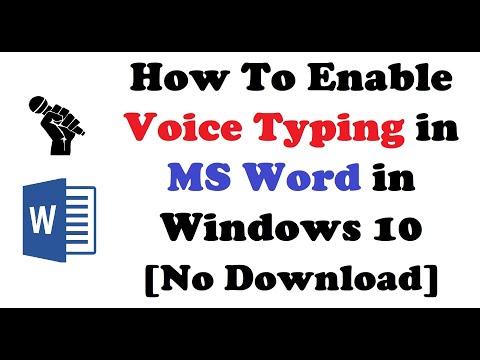
itech tips 4 years ago
To Enable Voice Typing in MS Word in Windows 10 without downloading any software, follow this tutorial: Open the Control Panel ...

Vishap TVplus 6 years ago
https://www.youtube.com/channel/UCmV5uZQcAXUW7s4j7rM0POg?sub_confirmation=1 Keyboard shortcuts not working in Word ...
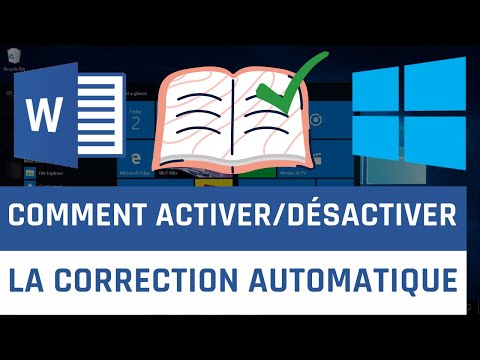
WayToLearnX 2 years ago
https://waytolearnx.com Dans cette vidéo nous allons voir comment activer désactiver la correction automatique dans Word.

formateur informatique 8 years ago
FORMATION WORD.

El Tío Tech 3 years ago
Como habilitar en Word el comando dictar. Artículo: https://tiotech.net/como-habilitar-en-word-el-comando-dictar/ Suscríbete a ...

Radin Malin 4 years ago
1 livre audio gratuit sur Audible : https://radinmalinblog.com/go/audible ➡️ Accéder à Microsoft Word Online gratuitement ...
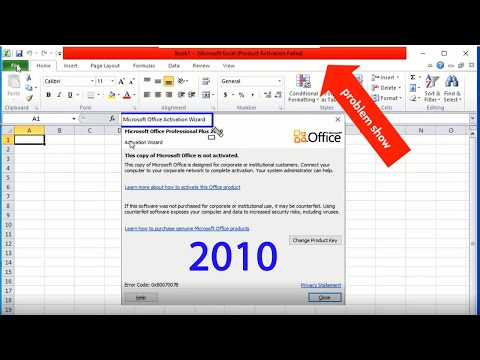
Microsoft Sarker 2 years ago
Thanks for watching the video. How to Active Microsoft Office 2010 Without key | 2022 | Please give a like and comment down ...

AGNES Tutos et Formations 3 years ago
Dans ce tutoriel Word Microsoft, je vous explique comment retranscrire des enregistrements afin de pouvoir convertir de l'audio ...

JiNhi Official 2 years ago
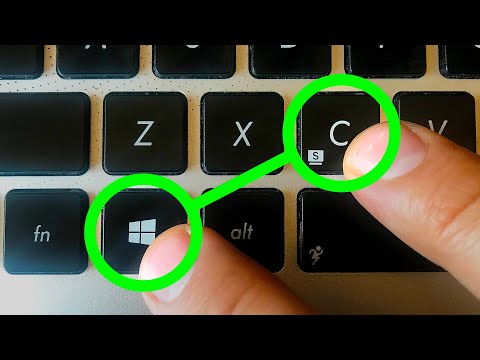
SYMPA 6 years ago
Quels sont les raccourcis clavier que tout le monde devrait connaître ? Si tu veux travailler comme un professionnel, tu dois savoir ...
![[TUTO] Débloquer ou déverrouiller la touche FN d'un PC portable](https://i.ytimg.com/vi/BU97BTTjoos/hqdefault.jpg)
Tuto-Polo 👌 3 years ago
Ce tuto vous a aidé ? ALORS ABONNEZ-VOUS + POUCE BLEU POUR AIDER LES AUTRES ! Plus la chaine sera puissante, plus ...
![Comment ACTIVER LE CORRECTEUR AUTOMATIQUE DE MOTS [Formation Word Gratuite]](https://i.ytimg.com/vi/reaCPcawfJ8/hqdefault.jpg)
Arthur MARC 5 years ago
FORMATION WORD 2016 OFFERTE : https://cutt.ly/Yys3HEa ⬇️ INFOS EN DESCRIPTION : livres, formations, timestamp ...

Naël | Bureautique & Gestion 2 years ago
Astuce Sous Word | L'Option Dictée Reconnaissance Vocale Bienvenue dans cette nouvelle vidéo dédiée à une fonctionnalité ...

Vishap TVplus 5 years ago
https://www.youtube.com/channel/UCmV5uZQcAXUW7s4j7rM0POg?sub_confirmation=1 How to Disable Macros in Word.

Sébastien Place 3 years ago
Voici mon tuto rapide au format Shorts pour apprendre à dicter du texte directement dans Word. J'espère que cette vidéo vous ...
![[Tuto] Comment retirer le bug de la licence Office authentique sur Word, Excel ou Powerpoint ?](https://i.ytimg.com/vi/t1PexD7i7uU/hqdefault.jpg)
Se0x94 2 years ago
Bonjour à tous et à toutes, aujourd'hui on se retrouve pour une nouvelle vidéo pour régler le problème des licences Office ...
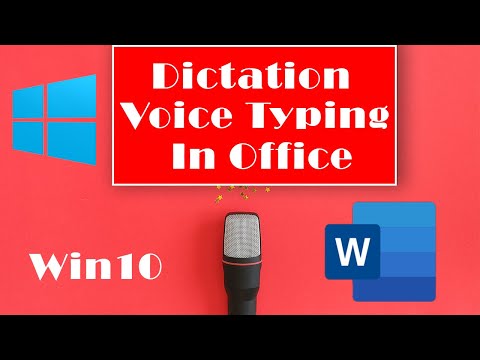
Technoholic 4 years ago
In this video we will see how to Enable Voice Typing in Word 2019, 2016, 2013 With Windows 10 Voice Activation setting.

MonTogo.net A year ago
Join this channel to get access to perks: https://www.youtube.com/channel/UCL1JxacQHPiNZBKSs3ZqwMA/join Boutique ...

paradizzpoll 3 years ago
0:00 How to Fix Product Activation Failed in Microsoft Office Many users have reported that whenever they open any MS Office ...

Isabelle Bédard 7 years ago
Recorded with http://screencast-o-matic.com.

informatique-tuto 2 years ago
Voulez-vous configurer Microsoft Word pour qu'il enregistre automatiquement ? Cette vidéo vous montrera comment activer la ...

SRIM CSSBF 8 years ago
Dans cette capsule vidéo, vous apprendrez à basculer d'un mode d'affichage à l'autre à l'aide des raccourcis clavier.

FigureAssist 7 years ago
This modification is not allowed because the selection is locked solution, Microsoft Word Steps to Solve 1. Begin by closing the ...

En 1 minute 3 years ago
Comment dicter du texte sur Word à voix haute pour éviter d'écrire vos textes sur un clavier. Dans cette vidéo, nous allons voir ...

How To Support A year ago
If you are looking for a video about How to Unlock Selection in Microsoft Word, here it is! In this video I will show you how you can ...
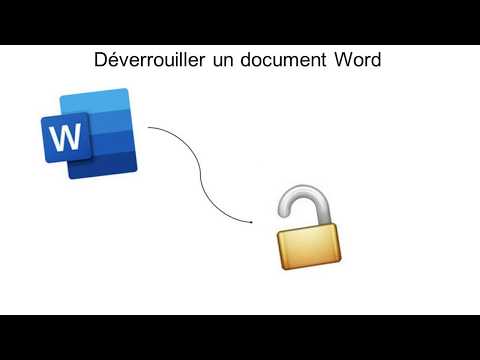
Romain DP 4 years ago
Bonjour à toutes et à tous, Cette vidéo pour vous apprendre cette fois ci à déverrouiller un document Word, PowerPoint et Excel ...

ITJungles 3 years ago
Learn how you can enable or disable Dication or microphone input on keyboard on iPhone 13 / iPhone 13 Pro/Mini. Gears I use: ...

SRIM CSSBF 8 years ago
Dans cette capsule vidéo, vous apprendrez à verouiller la session de votre ordinateur portable à l'aide des raccourcis clavier.

The Geek Page 3 years ago
Product Activation Failed in Microsoft Word on Windows 11 & 10.
![How to Enable or Disable Microphone in Windows 10 [Tutorial]](https://i.ytimg.com/vi/4AtDM6bqQW0/hqdefault.jpg)
MDTechVideos 5 years ago
How to Enable or Disable Microphone in Windows 10 [Tutorial] If you are looking to turn off or disable your Mic or Microphone in ...

PRIME FURIOUS 3 years ago
Abonne toi pour m'aider à atteindre les 300 000 abonnés ! https://bit.ly/3cckXCm On peut enfin parler sur Roblox ! Je vous ...

EcoTech 2 years ago
How to activate Microsoft Word/Office 2010 - Product activation failed Extra bonus for you: For A Perfect Online Job Opportunity ...

Scott Straub 6 years ago
How to have Word read your text aloud.

Pa Pages 7 years ago
I absolutely LOVE this feature! Dictation is perfect for those creating manuals, writing blogs and even writing emails! Cut your time ...

Seb technologie 8 years ago
Vidéo entièrement fait, avec quelques astuces supplémentaires, Vous allez apprendre à configurer votre microphone comme un ...

Tuto-Polo 👌 4 years ago
Rappel : boot menu sur Lenovo avec One Key Recovery : https://youtu.be/9YWp8Ird0cg Bonjour à tous. Depuis Windows 8, il est ...
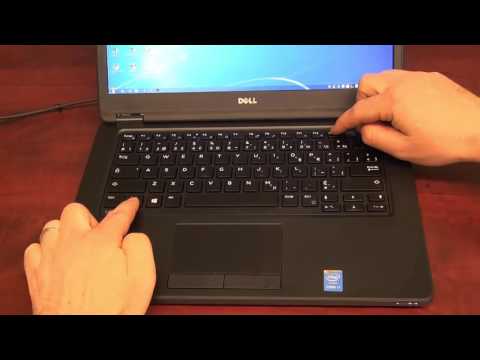
SRIM CSSBF 8 years ago
Dans cette capsule vidéo, vous apprendrez à activez et à désactiver le Wifi de son ordinateur portable.

Martin Dieudonné Yemani 4 years ago

SRIM CSSBF 8 years ago
Dans cette capsule vidéo, vous apprendrez à ajuster la luminosité de votre écran à l'aide des raccourcis clavier.

Excel, Word and PowerPoint Tutorials from Howtech 12 years ago
Learn how to enable macros in Microsoft Excel Don't forget to check out our site http://howtech.tv/ for more free how-to videos!