
Leon Renner A year ago
Did I solve your problem in less than 1 minute? Then please help me out 🙌😊by subscribing to the channel and liking the video.

Jason Whaling 3 years ago
Quickly write curiosity building bullet points for your landing pages, and BIG benefit driven bullet points for your sales pages.

Ashley N Cameron 7 years ago
Save on web hosting: http://bit.ly/2kBucm7 Adobe Photoshop is not intended as a text layout program; however, I was working on ...

Tiger Tips 3 years ago
To position bullet points side by side in Microsoft word, you need to insert a table with 2 columns. You can now make your bullet ...
![Bullet Point Template: Examples From 2 Professional Copywriters [Frank Kern & Kyle Milligan]](https://i.ytimg.com/vi/Mny2rDebfh0/hqdefault.jpg)
Copy Squad 3 years ago
You only need FOUR WORDS to sell anything! Grab all four - absolutely FREE - right here: https://copysquad.net/4triggers About: ...

Brendan Williams 2 years ago
Learn 6 Photoshop Tricks In My Free Photoshop Blueprint: https://learn.bwillcreative.com/the-photoshop-blueprint-ebook ...

PosterPresentations 15 years ago
This video demonstrates how to import and format text that includes bullet points from another document. It shows how to copy, ...

Minh Nguyen 3 years ago
Very often, there would be many different types of bullet points in different parts of the document. We want reformat all the bullets ...

Sabrina Ramonov 🍄 2 days ago
ChatGPT for Beginners, FREE course | Sabrina Ramonov 🍄 This video covers: What types of answers can ChatGPT give?

Power Automator 4 years ago
Please help me by subscribing to my channel and like the video if you think it's helpful. You can donate to support my channel ...

eHowTech 9 years ago
See more: http://www.ehow.com/tech/
![Swap Order of Bullet Points WITHOUT Using Cut & Paste! 🔥 [KEYBOARD SHORTCUTS 😲]](https://i.ytimg.com/vi/qc9VfKwmDVE/hqdefault.jpg)
Spotlight Impact Data Design 3 years ago
Best keyboard shortcut ever for re-ordering your bullet points. Don't cut, copy, & paste. Instead, place your cursor at the front of the ...
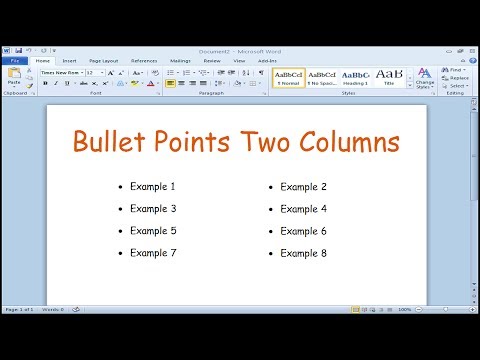
FigureAssist 7 years ago
Learn how to create two columns of bullet points in your Microsoft Word Document using the following steps. Step 1: Create a ...

Jason Whaling 2 years ago
Crafting persuasive sales copy doesn't have to be complicated. Copy these proven formulas to quickly craft the perfect set of ...

Chester Tugwell 2 years ago
In this video I demonstrate how to align misaligned bullet points in Microsoft Word using the format painter. ------------------------

Kevin Stratvert 4 years ago
In this step-by-step tutorial, learn the top 15 best Microsoft Word tips and tricks. 👋 Resources called out in this video: - Follow ...
![How to Put 2 Bullet Points on One Line in Word - [ Online ]](https://i.ytimg.com/vi/mTzvYICaXx0/hqdefault.jpg)
MrQuick 2 years ago
Watch in this video How to put 2 bullet points on one line in word online [ Office 365 ] into two columns. 🔴 FREE Products I use ...

Chester Tugwell 4 years ago
In this video I demonstrate how to create bullet lists in Excel. There is no inbuilt functionality for this in Excel but it is still possible.

Tech Pro Advice 6 years ago
How to Insert Bullets in Microsoft Word.

FigureAssist 5 years ago
To put two bullet points in a single cell in Excel, begin by copying the bullet point symbol and pasting it in a cell. Next press the ...

Better Creating 2 years ago
Make the most of the iPad & transform your iPad productivity with these amazingly useful Apple Pencil Tips 2023 + 🔔 The first ...

United Computers 6 years ago
This video explains a quick and easy method to insert one or more bullet points in Excel cells. Screen recording software: ...

MJ Tube 8 years ago
Do Copy and Paste Values only Without including Formula in MS Excel Click here for more detail ...

MaschiTuts 3 years ago

How to Grow Your Ecommerce Business 5 months ago
Unlock the secrets of bold text in Amazon product listings with this video! Learn how to use unicode to make your bullet points ...

Luisa Calderas 2 years ago

Pixel & Bracket Photoshop Tutorials A year ago
In this Photoshop tutorial, learn how to add bullet points with the glyphs panel. You can also use "Option + 8" on Mac and "Alt + ...

Kilonotes: Digital Study Notes, Planner, & Journal 5 months ago
EASIEST ways to add #bulletpoints on your #digitalnotes I just made #bulletpoints on #Kilonotes for my #digitalnotes to make it ...

PiXimperfect 6 years ago
Easily Wrap Text Around Any Object, Image, or Shape with Photoshop! Learn how to draw a custom path using the pen tool and ...

PowerPoint School 10 months ago
Say goodbye to your boring slides and transform your bullet points into stunning PowerPoint presentations with the help of ...

Gyanyagya 6 years ago
In this easy Hindi tutorial of Microsoft PowerPoint, you will learn about Shortcuts. Shortcut of MS PowerPoint. Shortcut of ...
![Copywriting Formula To Write KILLER Hooks [The Bullet Technique]](https://i.ytimg.com/vi/1E_FYlxbAW4/hqdefault.jpg)
Copy Squad 2 years ago
Paul Mascetta's Market Control - Discover The Simple Copy Formula to Build Hope, Trust, and Total Compliance! | LIVE Friday ...
![How To Add Bullet Points To Amazon Product Description [Easy Tutorial]](https://i.ytimg.com/vi/5b24Afb2ubo/hqdefault.jpg)
Vova Even 4 years ago
Discover how to add bullet points to Amazon product description. Fast and easy. I've also added different services that help you ...

Jason Whaling 2 years ago
Key things to consider when crafting your bullet points. https://jasonwhaling.com/systeme #shorts #howtocreatealandingpagefree ...

Aki Stepinska 2 years ago
In this video, you will learn how hot create different custom lists in Mac Pages. You can create unordered bullet point lists with ...

Simon Sez IT 2 years ago
In this quick Microsoft Excel tutorial video, learn how to add bullet points in Excel. To see the full blog article that this video came ...

Jason Fladlien 2 years ago
Have you ever hired an expensive copywriter who didn't even meet their deadline? With this technique, you won't need them!

POWERPOINT UNIVERSITY 3 years ago
[FREE DOWNLOAD LINK PROVIDED BELOW]: In today's tutorial, I have explained how to create 4 steps Rectangular Slide in ...

Rabi Gurung 4 months ago
Learn how to insert bullet points in an Excel cell. To add bullet points in an Excel cell using cell formatting, you can follow these ...

Luis Urrutia A year ago
powerpoint #shorts #presentation #tutorial #microsoft #hack #inspiration #design #student #study.

Jason Whaling 6 months ago
Learn how to capture your audience's attention with compelling visuals and words that drive customers to take action today.
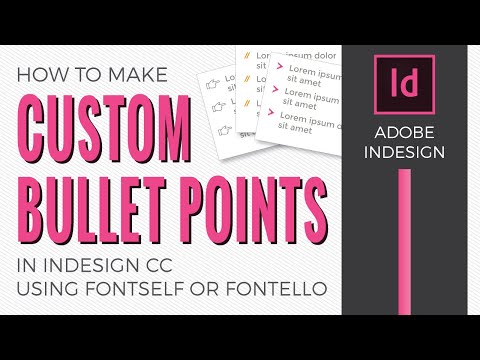
Graphic Design How To 5 years ago
So you want to make YOUR OWN bullet points, (not ones that already exist in a font)? Now you can! Save 10% off Fontself by ...

MJ Tube 8 years ago
Convert plain text into table in Microsoft Word 2003, 2007, 2010, 2016 Click here for more ...

ctrappe 2 years ago

dptutorials A year ago
DON'T CLICK THIS: ➡️ https://bit.ly/3sPIZvD You can support me by: https://www.buymeacoffee.com/dptutorials 👀 Best Laptops ...

Excel Champs 3 years ago
Sample File: https://bit.ly/2TgY37z In this Video you will learn to insert Bullet Points and symbols in Excel Sheet using 7 ways:- ...

Analyst Academy 6 years ago
Consultants all over the world are known for their mastery of PowerPoint. In this video you'll learn the top 50 PowerPoint shortcuts ...
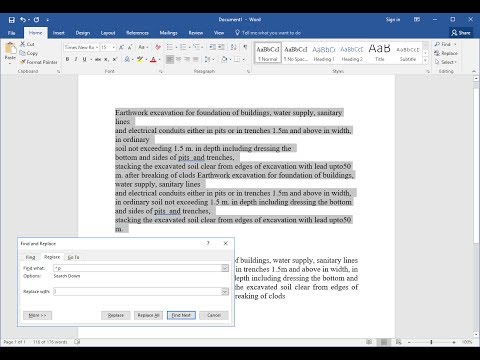
MJ Tube 7 years ago
Sometime paragraph not justify in MS Word, this happen when you copy paste text from internet websites or pdf file-click here for ...

BrightCarbon 6 years ago
How to copy and paste design formatting from one object to another in PowerPoint, for a consistent graphic design style across ...

Proper Project Management 3 years ago
Here is How To Add Bullet Points In Smartsheet. 👇 HOW I CAN HELP YOU 👇 -------------------------------------------- 🚀 Become a ...