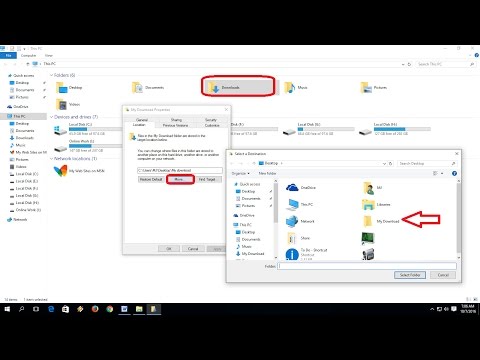
MJ Tube 8 years ago
Change default download location in window PC Click here for more ...

How to Fix Your Computer 5 years ago
Change Default Install Location Windows 10 [*Gift*] Animated Search Engine ...

Tricknology 3 years ago
In this video tutorial, I will show you guys how to change Windows 10 Microsoft Store Default Apps Download Location C Drive to ...

Lurgs How To Guides 7 years ago
iTunes Backup. How to Change iTunes Backup Location in Windows 10. Change Device Backup Drive Location in iTunes.
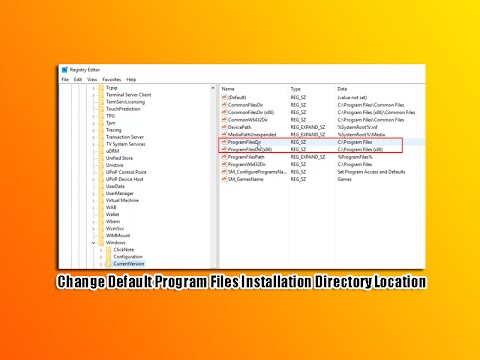
Britec09 9 years ago
Change Default Program Files Installation Directory Location If you have a SSD or small Hard Drive with very little space and you ...
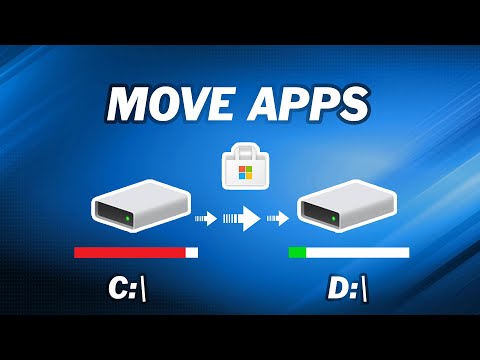
AOMEI 3 years ago
In this video, you will know how to move apps from C drive to D drive to free up disk space. Download Free AOMEI Partition ...

Sele Training 4 years ago
Run these maintenance tasks regularly to keep Windows 10 running smoothly. Support me with your Amazon purchases, click ...

Knowledge Sharing Tech 4 years ago
Step by step on how to move modern apps and traditional applications in Windows. I will also show you how to change the default ...
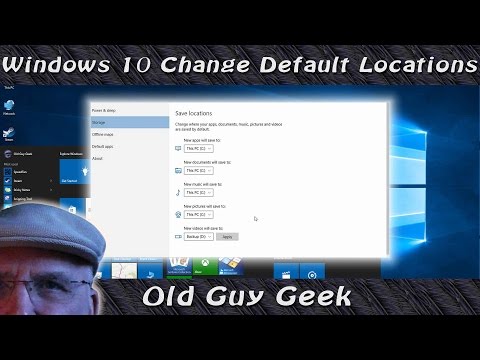
Old Guy Geek 9 years ago
Many Windows 10 systems came out with very small SSD C: drives. It resulted in a shortage of storage space on the drive. Well ...
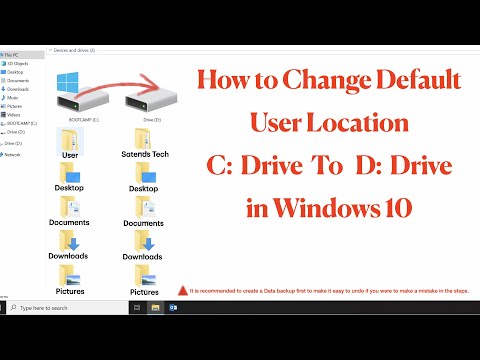
Satends Tech 4 years ago
Satend's Tech :- Hi, I'm Satendra Katiyar. This is My Channel About Microsoft Windows / Office Outlook / MAC / Laptop Parts ...
![How To Change Taskbar Position in Windows 10 [2 Methods]](https://i.ytimg.com/vi/XieNM3cZmoA/hqdefault.jpg)
itech tips 4 years ago
To Change Taskbar Position in Windows 10 , there are two simple methods: Method 1: right click on the taskbar – click on ...
![How to Change iTunes Backup Location in Windows PC 10 [2024]](https://i.ytimg.com/vi/iYqGPkySm2s/hqdefault.jpg)
Grasspo 3 years ago
buy us a coffee : https://www.buymeacoffee.com/grasspo #changeitunesbackuplocation #itunes #backup #iphone #itunesbackup ...
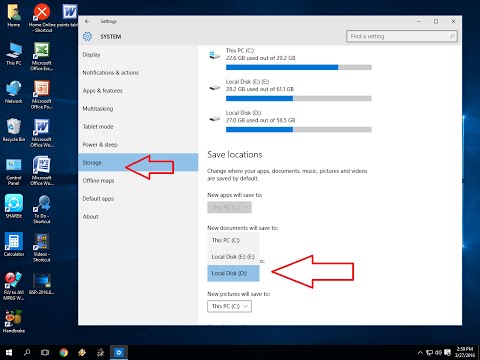
MJ Tube 9 years ago
Change different save location for different file formats like documents, music, pictures and video files in windows pc. Click here ...

Microsoft Mechanics 7 years ago
You can change your partition schema from MBR to GPT and move from BIOS to UEFI without reformatting your hard drive and ...

comphonia 9 years ago
This video shows how to change your storage to a different location to free up space. DISCLAIMER: Do this at you own risk, I'm ...
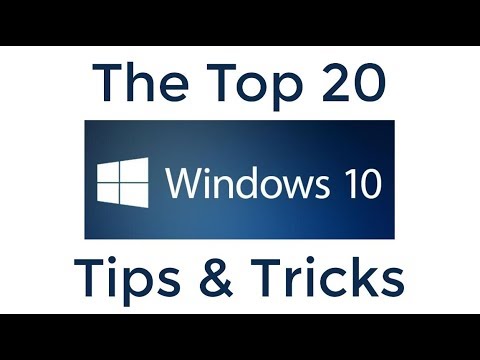
Sele Training 7 years ago
This is a look at my favorite features of Windows 10. Windows 10 has been out for some time but multiple updates, including the ...

Sele Training 4 years ago
The ultimate compilation of Windows 10 tips and tricks to enhance your skills using Microsoft Windows. I've combined ...

TechsavvyProductions 5 years ago
Moving from BIOS to the new UEFI is a major technical transition for motherboards. Think of UEFI as a small operating system.

ProgrammingKnowledge2 4 years ago
In this video we will see How to move the taskbar on Windows 10 to any side of your Windows 10 desktop. So let us see How to ...

Sumah Trix 2 years ago
Check my other videos on youtube. If you like my contents, please subscribe to my channel. Site to get latitude and longitude ...

Tricknology 4 years ago
In this video, I will show you guys how to change the default onedrive folder location on windows 10. Note:- This video has ...
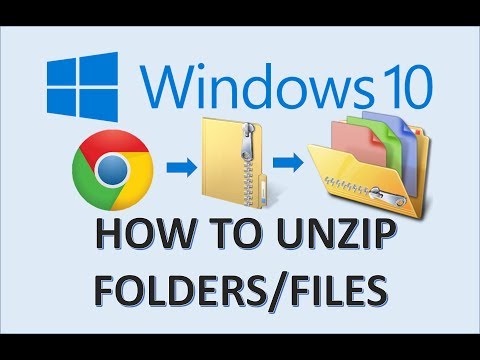
Professor Adam Morgan 5 years ago
This Windows 10 tutorial shows you how to download a zip or zipped file or files from Chrome, then unzip the folder or folders and ...

ASUS Support 3 years ago
You might experience HDD can't be detected in BIOS on Motherboard. You can watch this video to solve this problem. If you want ...

Ricardo Enríquez Gómez - Sistemas 5 years ago
Proceso bien explicado para la instalación del controlador o driver de impresoras multinacionales Epson en sistemas operativos ...

Bhupinder Tube 3 years ago
In this tutorial, I'll show you how to uninstall a driver from your Windows. The driver that I installed was a sound driver. But, you ...

The Tech Guru 4 years ago
In this video, we look at how to split your screen in Windows 10 for multi-tasking. This uses the native snap assist feature, built into ...

doit_vehicles 3 years ago
Playlist W204 C180 : https://www.youtube.com/playlist?list=PLnqEIg0csmbE38VfSqZuSuMy2OZA4XJaX In this video I will show ...

Outpost CTD 6 years ago
This also applies to lots of 90s and 2000s Chrysler, dodge, and jeep vehicles.

Electrical Car Repair LIVE 6 years ago
BMW E90 master window switch fuse location and replacement E91 E92 E93 BMW 325i 328i 330i 335i 316d 318d 320d 325d ...

パソコン博士TAIKI 2 years ago
OSの入ってないパソコンにWindowsをインストール方法です。 パソコンが苦手な方でも分かりやすいような内容となっており ...

World of OSes 3 years ago
00:00 - Title 00:10 - Windows Longhorn 03:43 - Windows 8 Milestone 3 07:30 - Windows 8 Developer Preview 09:47 - Windows 8 ...

Leila Gharani 2 years ago
Join 400000+ professionals in our courses here https://link.xelplus.com/yt-d-all-courses This easy-to-follow tutorial shows you ...
![How To Change Printer Name [Tutorial]](https://i.ytimg.com/vi/-pHO2osya6g/hqdefault.jpg)
MDTechVideos 7 years ago
How to change your printers name on your Windows device. When you install a new printer, Windows usually names it after the ...
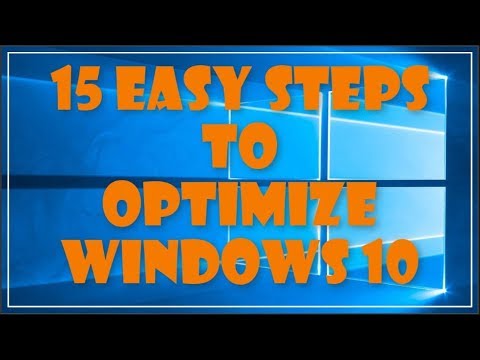
Sele Training 6 years ago
If your computer is running slow you can follow these 15 easy steps to optimize Windows 10 and improve performance. I'll show ...
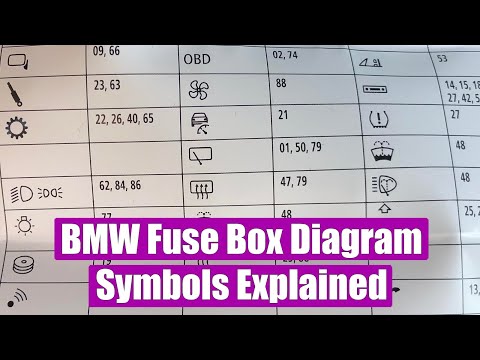
TUTORIALE AUTO 3 years ago
In this video tutorial you aree going to see a list of all BMW 1-Series, 2-Series, 3-Series, 4-Series, 5-Series, 6-Series, 7-Series fuse ...

Brett In Tech 4 years ago
In this edition in our Windows 10 Tips and Tricks series, we'll take a deeper dive into the Task Manager to help you better monitor ...
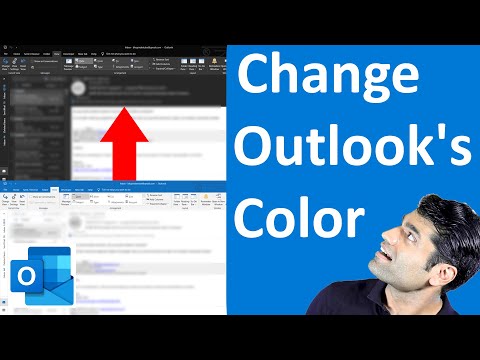
Bhupinder Tube 5 years ago
In this video, I'll show you how to change the color of your outlook. There are different options such as black, grey (my choice), ...

Best Video Tutorials and Help from HowTech 12 years ago
In this tutorial, we will show you how to open a new explorer window using keyboard shortcuts. Don't forget to check out our site ...

TUTORIALE AUTO 4 years ago
In this video tutorial we show you where is located the fuse and relay box (panel) on VW Tiguan 2008-2017. HERE you can find ...

KarlTech 4 years ago
I'll show You how to Change Google search location on Android and Windows PC, whenever using Google Chrome.. Google ...

TechsavvyProductions 5 years ago
Understanding the complex hierarchical database used by Windows for system, software, and user configurations. Learn about ...

Leila Gharani 3 years ago
Join 400000+ professionals in our courses here https://link.xelplus.com/yt-d-all-courses Navigate through Windows 11 like a ...

Kevin Stratvert 3 years ago
In this step-by-step tutorial video, learn how you can fully customize your task bar in Windows 11. Learn the basics like how to pin ...

Lehew 6 years ago
Using a 2012 Chevy Traverse I show you the location of the ac relay and fuse under the hood.

Lehew 5 years ago

access random 4 years ago
In this video, I use the most recent version of Macrium Reflect Free to clone Windows from a 1 TB hard drive to a 360 GB M.2 SSD, ...
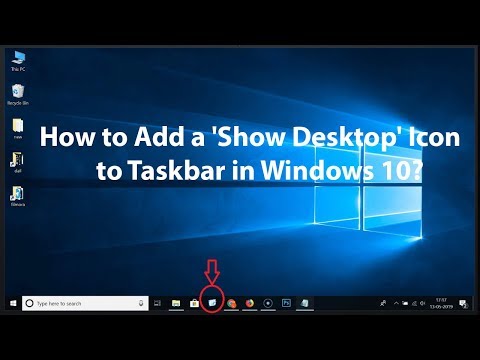
TechMeSpot 5 years ago
How to Add a 'Show Desktop' Icon to Taskbar in Windows 10? Step 1: Right click on the desktop, and then click on 'New.
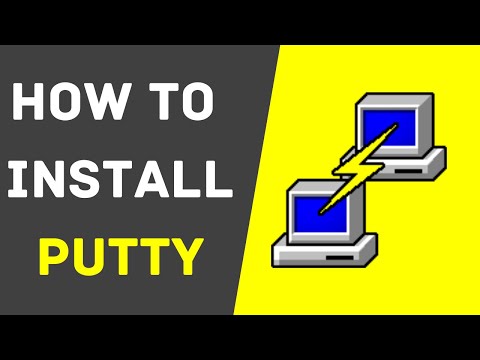
Websplaining 3 years ago
How To Install PuTTY on Windows 10 In this video I will show you how to download and install the latest version of PuTTY and all ...
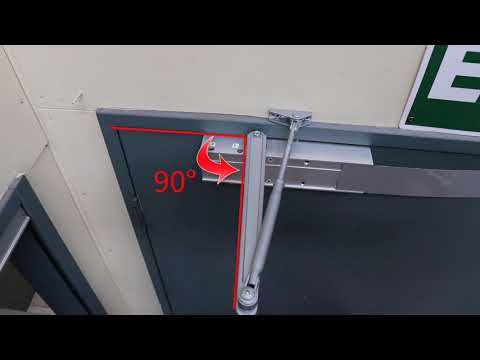
Co-Mac Group 6 years ago
Tutorial on how to quickly install a hydraulic door closer https://www.comac.co.nz/modules/SP_webshop/products.php?cat=97.
