
blueblacksheep 5 years ago
how to check if the port is opened or blocked using telnet client?

Tony Teaches Tech 3 years ago
Learn how to test if a port is open or not with the telnet command. This works on Windows, Mac, and Linux. Demonstration will ...

ITPro 3 years ago
Do you need to check for open ports in Windows Server? Join Adam in this video to learn how to check if a port is open on your ...

NETVN82 10 months ago
In this video, i will learn how to check the status of ports using the command prompt. step guide will help you understand how to ...

NETVN82 4 years ago
Download : https://drive.google.com/file/d/1TXECiB8T2U7XQI03pZSSlBy1gJ_0U87m/view?usp=sharing Dell Inspiron 15 ...

Tony Teaches Tech 2 years ago
Find out how to test if an outgoing port is open with the telnet command as well as nslookup, curl, wget, and a web browser.

TechMeSpot 5 years ago
How to Check List of Open Ports in Windows 10? Step 1: Open Command Prompt as an Administrator. Step 2: Type below ...

123 cctv 10 years ago
In this video we show you how to scan the ports on your router to check if they are open. To be able to view your security camera ...

sammykingx 19 hours ago
In this video, I'll walk you through all the essential steps to get your Ubuntu server ready for production, even if you're new to ...

Kamrul Hassan 4 years ago
How do I check if a UDP port is open in Windows 10? CMD CODE: netsh firewall show state netstat -ano | findstr -i SYN_SENT If ...

Lim Jet Wee 3 years ago
Check Open Port Using Netstat Cross reference the port number to IANA limjetwee #limjetwee #windows #command ...

Amit Thinks 4 years ago
In this video, learn how to check which service is running on which Port on Windows 10. We will also check open ports. ▻Don't ...

TheCodeBox 5 years ago
Test-NetConnection "IP or URL" -Port "PortNumber" In this video you can check tcp port using powershell.

Wrinkle Free 7 years ago
How to use telnet to check port status Use case: checking that a port forward is functional.

Techquickie 2 years ago
Purchase a Seasonic FOCUS Power Supply at https://geni.us/F7w6w4g If you're having problems using certain devices on your ...

EasyTechStudios 4 years ago
In this video, I have covered how to check open port in CentOS, RedHat and Ubuntu using netstat command. Subscribe our ...

Jack Huerkamp 9 years ago
How to determine what COM port has been assigned to you USB to Serial Device.

Entertainment·WHYS 2 years ago
How Do I Check If My HDMI Port Is Working? ---------- James Webb (2022, August 10.) How do I check if my HDMI port is working?
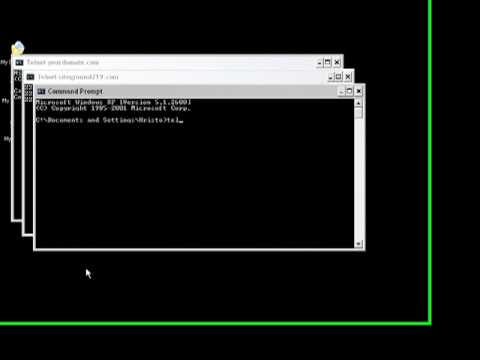
hostingkb 16 years ago
This video will show you how to check if the SMTP port 25 of your hosting account is blocked. Click here to read the article ...
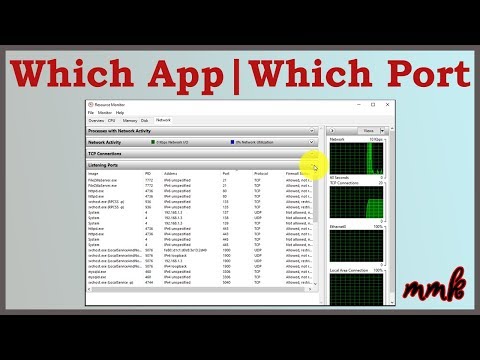
mmk 5 years ago
Find process using port Windows, check which application is using which port number using Command Prompt, how to find port ...
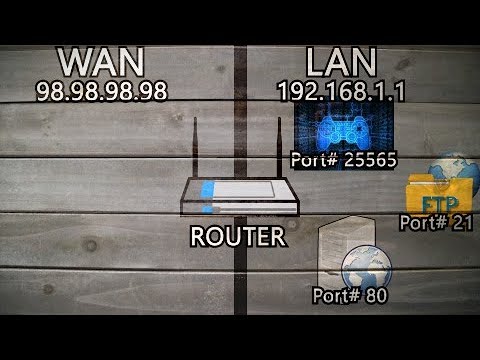
Tinkernut 6 years ago
"Hey guys, come join my new Fortnite server!". "What? You can't access it from outside my network?" And scene. For anyone that's ...

Helping Hands 3 years ago
Watch how to open ports in a Windows operating system, how to check if the necessary port is open, check the status of all ports, ...

Tech Pub 6 years ago
Professor Robert McMillen shows you how to open a firewall port in Windows Server 2019.

Print Info 5 years ago
when you connect your printer via wireless connection it connects with WSD port which sometimes not good for long run.

MrFlacko 3 years ago
This is a video briefly describing Port Forwarding and some of the issues you would experience with it. Someone made a post ...

Britec09 10 months ago
How Do I Open A Port On Windows PC You may need to open a port from time to time, whether its windows firewall, antivirus ...

ZacsTech 10 months ago
In this video, we're going to cover a fundamental aspect of Windows networking - opening a port in the Windows Firewall. Whether ...
![Arduino port problem | COM port not found [ 2022 Update ] Complete Step by Step Guide](https://i.ytimg.com/vi/D271p2E2_o4/hqdefault.jpg)
Geeky Script 3 years ago
Hello Everyone! Today in this video I am going to step by step guide you on How to solve this Arduino port problem | COM port not ...

ADTRAN Support 10 years ago
For more ADTRAN Support resources check out our Support Community: https://supportforums.adtran.com ...
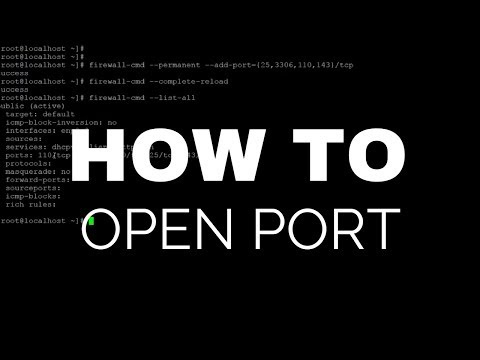
EasyTechStudios 7 years ago
This video shows how to add port, service in firewall and check status of open port in Centos 7 and Redhat. Subscribe our ...

Optimal Computer Solutions 6 years ago
This video shows how to detect which COM port a newly connected device is connected to. Also, it shows how to use Putty to ...

Fresh Developer 2 years ago
In this video, we will learn to troubleshoot the traffic allowed or denied through firewall. We will create sample policies in FortiGate ...

Unlimited SMTP, Webmail, RDP, VPS 2 years ago
This video shows the way to check your RDP / VPS which open port-25. The other ports are the same way. Enjoy @SMTPDEAL.

Moses TCG 3 years ago
Unlock Port 80: Unleash Your Server's Potential! Are you struggling to access your website or application on Windows Server ...

VisitorRego 9 years ago

proclaimliberty2000 2 years ago
Watch at proclaimliberty2000 testing tips and tricks for leaks on car ac service ports. Disclaimer: Under no circumstances will ...

Keep Learning 4 years ago
This short video will guide you how to turn on/off ports on a Cisco switch or router.

Sasmedia Studio A year ago
As long as you are interested in sending bulk emails you would have to open port 25 as it is the only port that is charge of sending ...

CreatyR 9 months ago
This video is a walkthrough on how to exploit open ports on a target system using a host system. The host system is Kali Linux and ...

HOWZA 6 years ago
In today's video, we will show you how to open udp port in windows 10. Go to taskbar search. Type 'windows Firewall'. Click on ...

CBT Nuggets A year ago
Port discovery is an essential method used to check which services are running on a network. It involves scanning different ports ...

CryptoJar 2 years ago
Port forwarding for the Pi Node can be very tricky to do depending on your network setup. I've tried my best to be as general about ...

DIT Evolution 3 years ago
1. How to enable Telnet client in Win10. 2. How to check the remote port status (open or not ) using telnet. #dit_evolution #telnet ...

Sean Hickman 6 years ago

Aravind Ch 2 years ago

SpaceRex 8 months ago
This video goes over the complete guide to understanding what port forwarding is. This is critical to understand before opening ...

ServerOK 2 years ago
In this video, I will show how to open a port in an Amazon AWS EC2 instance. AWS Security Group is used to allow/block ports in ...

MyBoiler 6 years ago
This video shows How to check a 2 port zone valve is working using the lever to feel the whether it is manually open by feeling the ...

TECH LIFE 3 years ago
How to open ports in Azure VM | Add inbound Port in Azure VM #AzurePortal FOLLOW US! YouTube ...

Amit Thinks 4 years ago
Learn how to change the Port Number of MySQL Server in XAMPP. This is a fix for XAMPP MySQL Error "Port Number is in use".