
MDTechVideos International 2 years ago
Comment définir un niveau de mise à l'échelle d'affichage différent pour plusieurs moniteurs dans Windows 10 [Tutoriel] De ...

EvounaTIC 2 years ago
https://studio.youtube.com/channel/UCZ2Gz-4D_nPwSAqi5iban4g tire : comment ajuster la mise à l'échelle dans Windows ...

MDTechVideos International 2 years ago
Ce didacticiel vous montrera comment modifier le niveau de mise à l'échelle DPI de votre écran afin que tout apparaisse plus petit ...

Asrikh 2 years ago
Comment retrouver la taille normale de l'écran Windows 10 (réglage taille écran ordinateur) Merci de s'abonner à notre chaîne ...

SRIM CSSBF 8 years ago
Dans cette capsule vidéo, vous apprendrez à basculer d'un mode d'affichage à l'autre à l'aide des raccourcis clavier.

Ordi Facile 7 years ago
Accès gratuit à une formation complète : https://aidestechniquesnumeriques.wordpress.com Les textes qui s'affichent sont trop ...

Steven Digital 2 years ago
Comment Retrouver La Taille Normale De Lécran Windows Dans cette video, je vais te montrer Comment Retrouver La Taille ...

WayToLearnX 4 years ago
https://waytolearnx.com Dans cette vidéo nous allons voir comment résoudre le problème de résolution d'écran sous Windows 10.

Dio Brando 3 days ago
Eyop, sur cette vidéo je vous montre comment configurer le panneau de config nvidia, tout ce qui est après 13min c'est du bonus.
![[Tuto] Comment changer la résolution de son écran d'ordinateur ?](https://i.ytimg.com/vi/dL1K_6Oxonk/hqdefault.jpg)
Se0x94 4 years ago
Bonjour à tous, aujourd'hui petite vidéo pour vous montrer comment changer la résolution de son écran d'ordinateur. En effet ...

MapleSyrupJunkie 2 years ago
Allez dans la barre de recherche Windows et rechercher regedit ...
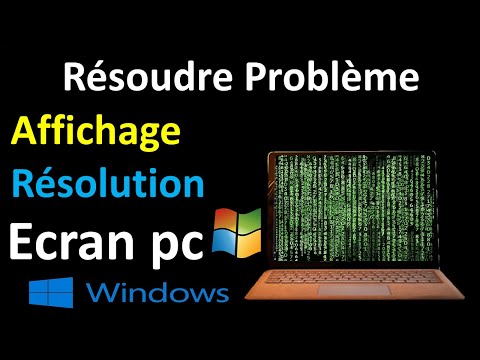
windroitech 3 years ago
Dans cette nouvelle vidéo je propose plusieurs méthodes pour résoudre les problèmes d'affichage et de résolution d'écran pc ...

canalmelak 2 years ago
Une des nouvelle fonctionnalités de Windows 11 est la possibilité d'agrandir la taille dun texte sans augmenter l'échelle de tout ...

Bruno Mercille 2 years ago
Comment utiliser l'outil mise à l'échelle.

Numiana 7 years ago
Rejoignez « La Minute Productivité » by Numiana et recevez chaque mardi une astuce inédite pour optimiser votre temps et ...

sigcours 12 years ago
Tutoriel sur la création d'une échelle dans la mise en page de ArcMap, application de ArcGIS. Détails ...

Mon Projet Archi & Déco 3 years ago
Comment redimensionner et mettre à l'échelle avec SketchUp ? Tout savoir en 2 minutes pour redimensionner un plan, votre ...

Adrien F 4 years ago
Dans ce tutoriel je vous montre comment configurer l'affichage en double écran pour votre double screen. Et également comment ...

Apprendre Blender 2 years ago
Formation Blender GRATUITE : https://apprendreblender.systeme.io/ec419698 Formation Blender complète ...

Seaiter 4 years ago
ABONNE-TOI et n'oublie pas la petite cloche qui fait plaisir si le contenu te plaît n'hésite pas à lâcher un petit pouce en l'air et à ...

Ray Tube Fixes 7 years ago
Display Options: How To Change DPI Scaling Level For Displays In Windows 10. Dots per inch (DPI) is the physical measurement ...

Dannyonic 7 years ago
How To Fix Blurry Screen In Windows 10 (DPI Scaling Fix) REG ADD "HKCU\Control Panel\Desktop" /v DpiScalingVer /t ...

En 1 minute 3 years ago
Passer l'affichage de son écran du mode portrait, c'est à dire horizontal classique, à un mode portrait, vertical, adapté à des ...

majorgeeks 5 years ago
In this tutorial, we look at what DPI Scaling is, what the numbers mean, and how you can customize it exactly as you want. Tutorial ...

furulevi 3 years ago
Under Windows 10: - right-click the Desktop, go to Display Settings - select the first display (1) - at Scale and layout remember the ...
![How to Set Different Display Scaling Level for Multiple Monitors in Windows 10 [Tutorial]](https://i.ytimg.com/vi/t9xIbkD6XjQ/hqdefault.jpg)
MDTechVideos 4 years ago
How to Set Different Display Scaling Level for Multiple Monitors in Windows 10 [Tutorial] Many users want to use different scaling ...
![How To Fix 4K Scaling Issues (Windows 10) [2018]](https://i.ytimg.com/vi/OusqUOlaSNM/hqdefault.jpg)
Unwritten Worlds Productions 6 years ago
Salutations lads and lasses here we have a very simple how to! Today I will be showing you how to fix scaling issues with ...

MDTechVideos 7 years ago
DPI scaling blurry text fix. Topics addressed in this tutorial: disable dpi scaling windows 10 dpi scaling dpi scaling behavior dpi ...

Fix By Fix 4 years ago
How to Set Different Display Scaling Level for Multiple Monitors in Windows 10 [Tutorial] Many users want to use different scaling ...

Simple Tech tip 9 years ago
How to fix DPI Scaling Burry Text with Compatibility for each app or with Registry keys to use Windows 8 Scaling Keys for 125%: ...

Guiding Tech 4 years ago
Adjust the size of texts, icons, and other navigation elements in Windows 10 with its display scaling system! Here's how it's done.

En 1 minute 3 years ago
Changer l'écran principal sur Windows 10 : https://youtu.be/B0ug2I0t7GU Lorsque vous avez plusieurs écrans branchés sur votre ...

furulevi 5 years ago
Make icons text and windows smaller or larger under Windows 10 without modifying the resolution of the display.

InfoDigitaeFR A month ago
DEUX méthodes EFFICACES pour PARAMÉTRER TON ÉCRAN ! #astuce #astucePC #tuto.

Philippe Ducasse 2 years ago
On peut avoir dans sa bibliothèque Fusion 360 des pièces génériques à imprimer en 3D ( Guignols, Palonniers, Platines) .

Silicophilic 3 years ago
Set Different Display Scaling Level for Multiple Monitors in Windows 10 Easily Learn how to set different display scaling levels for ...

Normalkazu MC 4 years ago
plz sub if it worked Nvidia control panel can't change aspect ratio Nvidia control panel cannot change aspect ratio change aspect ...

Learn astuce 6 years ago
La plupart de nous rencontre des problèmes au nivaux de l'impression d'une feuilles Excel .Voici une vidéo qui va vous aider à ...

tech How 6 years ago
A short tutorial on how to fix the high DPI scaling blurry text on Windows 10. Leave a comment if you have any questions.

MDTechVideos 8 years ago
This tutorial will show you how to change the DPI scaling level your screen so that everything will either appear smaller or larger ...

MDTechVideos International 7 years ago
This tutorial will show you how to change the DPI scaling level your screen so that everything will either appear smaller or larger ...

ArtIsRight 5 years ago
A 4K display has so much pixel dimension and resolution. This is a great thing, however, many times text and program interface ...

I Am Maker 4 years ago
Salut aujourd'hui, je vais te montrer une méthode facile et accessible pour pouvoir changer la taille ou échelle d'un fichier stl !

Optim'hum Avignon 5 years ago
Logiciel Word : Comment changer la taille de votre page ?

RamblingGeek 6 years ago
Fix Win32 Application High Resolution Scaling Issues on Windows 10 1709 and above.

Computer Garage 4 years ago
Article @ https://computergarage.org/size-text-windows-10.html Hi, In this video I will show you How To Change the Size of Text in ...

TWiT Tech Podcast Network 7 years ago
Fr. Robert Ballecer answers a question from Giga Nano about important things to look out for when upgrading to a 4K monitor.

furulevi 3 years ago
ICON SIZE: - Start menu - Settings (wheel) - Type scaling - click on "Change the size of text, apps, and other items" - Advanced ...

Windows Ninja 9 years ago
Windows 10 Display Scale Error - Solution When we upgrade or do a clean install of Windows 10 on a tablet it seems to increase ...

Philippe Boeuf 3 years ago
partenaire: http://robert-space.fr.