
Chester Tugwell A year ago
In this Microsoft Word video tutorial I demonstrate how to add Grammarly to Microsoft Word.

Office Master Tutorials 3 years ago
Grammarly is a writing assistant that helps you eliminate grammar and spelling errors in your written communication depending ...

Tech Pro Advice 6 years ago
How to Add Grammarly to Word #grammarly #howtoaddgrammarlyintomicrosoftword #grammarlyintomicrosoftword ...

Easy Solution 9 months ago
How To Connect Grammarly To Word 2024! (Full Tutorial) Today we talk about connect grammarly to word,add grammarly to word ...

MechTech with SK 2 years ago
How do I enable Grammarly in Word? How do you get the Grammarly icon? How do I add Grammarly to Word toolbar? Why can't I ...
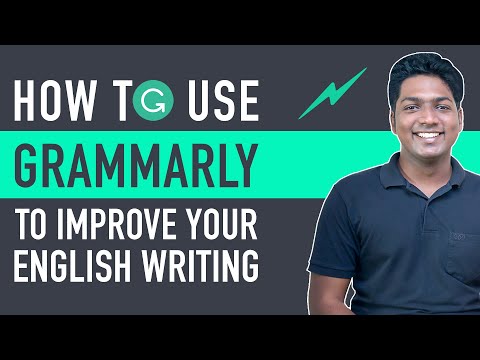
Website Learners 3 years ago
Start here ➜ https://wl.tools/grammarly #1 Content Generator - https://gravitywrite.com/ The Best Place to Host ...

TechEpu 3 years ago
How to Download & Install Grammarly on laptop for free Thank you Everyone for watching. If this video can help you, don't forget ...

Anji PV 7 years ago
Word add-ins can help you personalize your documents or speed up the way you write the documents for documentation purpose ...
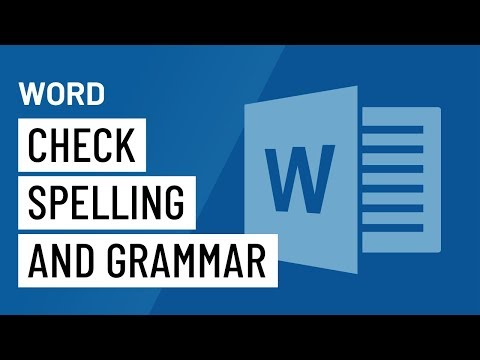
LearnFree 9 years ago
In this video, you'll learn the basics of checking spelling and grammar in Word 2016.
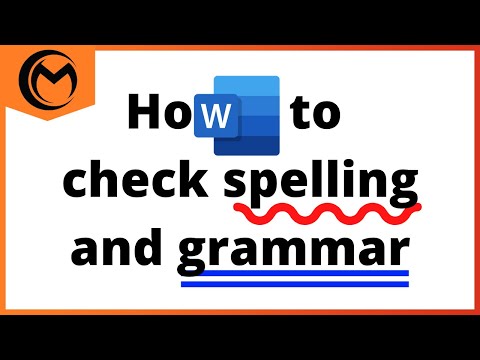
Office Master Tutorials 3 years ago
Spell check in Word is a useful built-in tool to proof your writing to eliminate typing and grammatical errors. In this video, you will ...

MJ Tube 8 years ago
Enable Grammar & Spell in MS Word Click here for more ...

HA Research Consultancy 3 years ago
How to open Grammarly in MS Word #shorts.

TutorialsPoint 8 years ago
MS Word - Auto Correct Features Watch More Videos at: https://www.tutorialspoint.com/videotutorials/index.htm Lecture By: Mr.
![How to Fix the Spell Check Not Working in Word [ 4 Easy Ways ]](https://i.ytimg.com/vi/3Z0LWZZgPHw/hqdefault.jpg)
SoftwareKeep 3 years ago
There're instances you'll find Word spell check not working. In this video, we highlight 4 different ways to fix spell check not ...

Howfinity 5 years ago
Grammarly helps you correct spelling and grammar in most of your online activities. The Grammarly plugin and app are ...

Insights4UToday 3 years ago
We are going to discover the Best free grammar checker app /check online closest to Grammarly in this video. there are excellent ...

Dale L. Roberts 6 years ago
Are you looking for a reliable online text checker? Or, would you like to find out how to check for grammar errors in Word beyond ...

TechZG Guides 4 years ago
How to use Grammarly on iPhone - how to add Grammarly to iPhone keyboards and then use Grammarly in various apps.

OfficeToDo 5 years ago
Guide: http://www.officetodo.com/public/how-to-open-word-document-in-edit-mode-instead-of-read-only-word-365/ Protected view ...

Laura Martin 6 years ago

Alden Adison 2 years ago
Don't use ChatGPT until you've watched this video! This is an important insight for all website and blog owners out there using ...
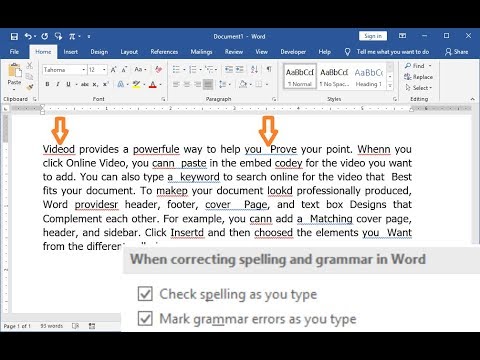
MJ Tube 6 years ago
Remove Spelling & Grammar Underlines in MS Word #MSWord #SpellingCheck #Redlines #Grammar Facebook Page ...

Faculty of Apps 4 years ago
Grammarly's Plagiarism feature is only available to premium subscribers, so how does it compare to a free online plagiarism tool?

Excel, Word and PowerPoint Tutorials from Howtech 5 years ago
In this video we'll teach you how to compare two documents in Word. By using this feature, we can compare two versions of a ...

Tech Research 3 years ago
In this video, we'll learn how to install QuillBot in Microsoft Word. Do you know that you may install the Quillbot article rewriter or ...
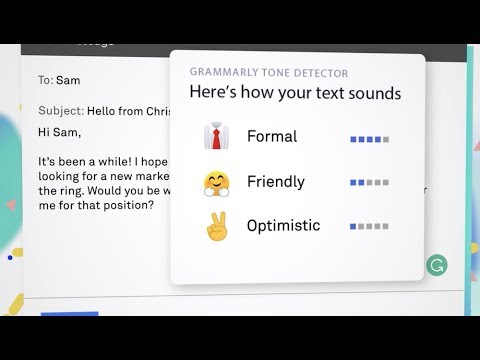
Grammarly 5 years ago
It's not just what you say — it's how you say it. Deliver your message the way you intend to. Curious to see Grammarly's tone ...
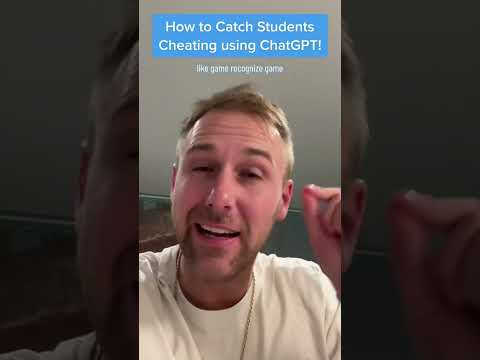
Tarver Academy 2 years ago
how to catch students using ChatGPT!! #teachers #chatgpt.

Grammarly 5 years ago
See how Grammarly can make your writing great by helping you find the perfect words to communicate and connect. Learn more ...

WsCube Tech 3 years ago
In this video, learn How to Use Grammarly to Enhance your English Writing | Step-by-Step Guide. Find all the videos of the ...

xandru tait 8 years ago
Chances are you do a lot of writing on the web, and the Grammarly extension for Chrome or Firefox can help you keep your ...

Jennifer Marie 4 years ago
I'll review five free spelling and grammar checker websites and extensions that you can use without having to pay for a premium ...

dottotech 9 years ago
Get more info at https://shareasale.com/r.cfm?b=224178&u=876736&m=26748&urllink=&afftrack= * I am an affiliate for Grammarly ...

The Creative Penn 7 years ago
Check out Grammarly at: http://www.TheCreativePenn.com/grammarly We rarely see the errors in our own writing, which is why ...
![ChatGPT for English Speaking, Writing, Reading and Listening comprehension [improve all aspects]](https://i.ytimg.com/vi/j4tCTRrYC1Q/hqdefault.jpg)
Aleena Rais Live A year ago
Link to ChatGPT: https://chat.openai.com/

Tricknology 4 years ago
In this video, I will show you guys how to fix Microsoft Word Crashing after open old documents in your Windows 10 PC or Laptops ...

Kevin Stratvert 2 years ago
In this step-by-step tutorial, learn how to use OpenAI's Whisper AI to transcribe and convert speech or audio into text. Whisper AI ...

germcelvaney 4 years ago

Aleena Rais Live 3 years ago
"I make too many grammar mistakes while writing English" - Here's what you can do.

Kevin Stratvert 6 years ago
Learn how to easily convert an Adobe PDF file to a Microsoft Word file. I use Microsoft Word that comes with Office 365 to do the ...

My E-Lesson 13 years ago
Are you a new Excel user? Learn how to use the inbuilt Spell Check option in Excel. Watch the video for a detailed explanation.

macmostvideo 2 years ago
https://macmost.com/e-2867 Do you need to purchase and use Microsoft Office? Free Apple apps like Pages and Numbers are ...

dottotech 2 years ago
Voice Typing is a gamer changer. Google has provided a platform for free inside of Google Docs that will allow us to type with our ...
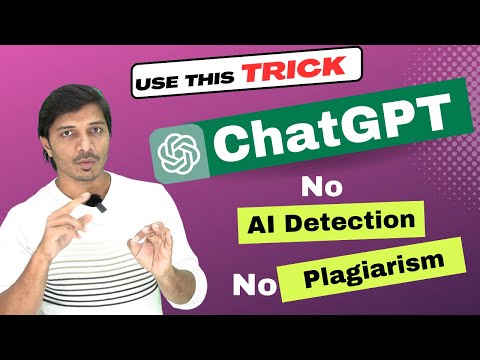
My Research Support A year ago
Use ChatGPT without AI Score and Plagiarism II Simple and smart tips II My Research Support II Write all documents quickly and ...

Kindlepreneur 6 years ago
Note: ProWritingAid has increased the price of the lifetime subscription so it is no longer $105. However, my coupon code still ...

Best Video Tutorials and Help from HowTech 11 years ago
Learn how to check any document for plagiarism online. View the plagiarism level and the sources from where the text was copied ...

TED-Ed 9 years ago
View full lesson: http://ed.ted.com/lessons/when-to-use-apostrophes-laura-mcclure It's possessive. It's often followed by S's. And ...

For Authors 10 years ago
This is a really short video but it shows how to solve a big problem for many authors. If you use the reviewing toolbar in Word, you ...

Brain Up 2 years ago
Fill Blank Cells In Excel With Same Text @BrainUpp Fill Blank Cells with Text in Excel (3 Effective Ways) 1. Fill Blank Cells with ...

Techquickie 2 years ago
Power through work more efficiently and confidently with the help of Grammarly! Sign up for a FREE account and get 20% off ...

Microsoft Mechanics 4 years ago
See the fastest way to correct a typo in #MicrosoftTeams chat or conversations - without needing to use the mouse, click the ...