
Optimum 8 years ago
Using the Replace() Function in Microsoft Excel 2016. This video was created by Optimum - the IT Training Consultancy. For more ...

Excel 10 tutorial 4 years ago
In this Excel Function Explained video series, I'll disclose how to use Replace function in Excel. Excel Replace function is ...

How To Excel At Excel.Com 4 years ago
In Today's video, I show you how to use the Excel Find and Replace functionality to replace just the values you need to. Need to ...

Leila Gharani 6 years ago
Join 400000+ professionals in our courses here https://link.xelplus.com/yt-d-all-courses Use Excel's Find and Replace feature ...

JiK Labs 3 years ago
Welcome to JiK Labs! Do you need to replace some or a portion of a cell? Searching through your data and editing each cell can ...

LearnFree 9 years ago
In this video, you'll learn the basics of using Find and Replace in Excel 2019, Excel 2016, and Office 365.

Chester Tugwell A year ago
Download the featured file here: https://www.bluepecantraining.com/wp-content/uploads/2023/10/Replace-function.xlsx In this ...

TrumpExcel 11 years ago
REPLACE formula replaces part of a text string, based on the number of specified characters, with a different text string LIVE ...

Learn Be Better 3 days ago
ExcelTips #ExcelTricks #ExcelFormulas #DataManagement #ExcelHelp #ExcelSolutions #ExcelVBA #ExcelFormulas.

Technology for Teachers and Students 6 years ago
Learn how to use the Find and Replace tool in Excel to quickly make changes to your spreadsheet data, but also to make changes ...

FigureAssist 5 years ago
How to replace or hide cells containing only 0 with blank cells in Microsoft Excel Navigate to the 'Find & Replace' option found in ...

FigureAssist 7 years ago
Learn how to replace dots with commas in Microsoft Excel. Convert selected decimal points (dots) in your spreadsheet to commas ...
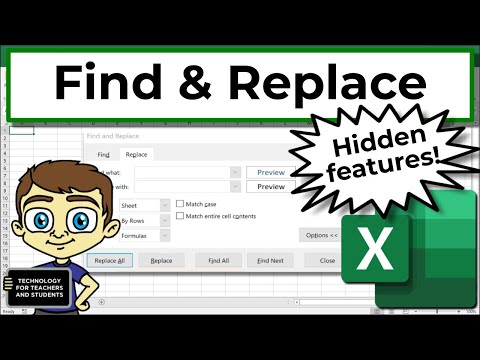
Technology for Teachers and Students 2 years ago
Learn how to use Find and Replace in Excel to do MUCH more than just replace text. Find and Replace makes it easy to change ...

usemybox 3 years ago
Learn how to replace part of a text string in Excel. Sometimes replacing only part of a text string or cell data is required. Rather ...

Find Easy Solution 4 years ago
You can remove extra spaces from text in Excel using Find and Replace. You can remove leading and trailing spaces also but ...

Tausif EduWorld 2 years ago
Amazing use of Replace Function in Excel #shorts #excel_tips_and_tricks #excel #excelinhindi #youtubeshorts #msexcel ...

VG Computer Trainer 2 years ago

Vivo Phys - Evan Matthews 8 years ago
This video shows Dr. Evan Matthews explaining how to replace words in an Excel document with another word. This is useful ...

Rath Point 4 years ago
In this video, I'll show you how to use REPLACE function in Excel. The REPLACE function in Excel is used to replace part of text ...

Chester Tugwell 2 years ago
Download the featured file here: ...

Tanvir Academy 2 years ago
MS Excel Find and Replace Hacks! MS Excel Tips and Tricks 2022 For Admission: ...

Mach 42 Productions 4 years ago
This Excel tutorial shows you how to find and replace Excel data in selected worksheet columns. Keep in touch: This lecture was ...

Syncfusion, Inc 2 years ago
In this video, you will learn how to quickly replace #n/a errors with Nil values in Microsoft Excel. Syncfusion offers the .NET Excel ...

CheatSheets A day ago
In this video, we will show you how to replace extra spaces in Excel! Level up in Excel in one hour!!! You're invited to a FREE ...

Syncfusion, Inc A year ago
In this video, you will learn how to replace a specific text in a text string using the SUBSTITUTE function in Microsoft Excel.

MyOnlineTrainingHub 4 years ago
Lesson 13 of 13 - Get started with Excel and learn one of the most valuable tools in Excel. Download the Excel file for all 13 ...

Karina Adcock 2 years ago
Make multiple formulas at once absolute cell references Turn AVERAGE formula into STDEV formula Change multiple cell ...

Excel (A-Z) A year ago
Join this channel to get access to perks: https://www.youtube.com/channel/UCr_MTGrHVG78jGSWbGnNIvw/join This excel ...

Contextures Inc. 14 years ago
The REPLACE function replaces characters within text, based on the number of characters, and starting position, specified.

Microsoft 365 4 years ago
Use the Find and Replace features in Excel to search for something in your workbooks, such as a particular number or text string.

Chandoo 2 years ago
Here is an awesome Excel trick to find & replace multiple words in one go. I used this recently to bulk rename our products easily.

TecAngel 7 years ago
Step by step tutorial on recovering an accidentally replaced file with the same name in Microsoft excel/word/powerpoint.

Kenji Explains 3 months ago
GROUPBY function in Excel. LEARN: Power BI for Business Analytics: ...

MyExcelOnline.com 4 years ago
The Find & Replace feature or CTRL+H shortcut allows you to amend your data in seconds. Imagine you had thousands of rows of ...

Excel 10 tutorial 4 years ago
How to Find and Replace Text Inside Comments in Excel. All of us used find & replace in excel but, have you every used it inside ...

My Computer Course 4 years ago
Find And Replace in Excel | How to use Find And Replace in Excel - Find And Replace tips and tricks Hindi - is video mein hum ...

Brain Up 2 years ago
Use Of Substitute Function In Excel @BrainUpp Use SUBSTITUTE when you want to replace specific text in a text string; use ...

XecuteTheVision™ Excel Tips 2 years ago
In this Excel tip, we'll show you a quick way to remove and replace text in a spreadsheet. This tip is handy if you need to make ...

Byte Tech 6 months ago
REPLACE Function In Excel | Excel Tricks #shorts #computer #excel #howto #tips #techno #excelformula #exceltricks ...

Technology for Teachers and Students 2 years ago
Learn how to use the Excel SUBSTITUTE function to make changes to specific ranges of your text. Works like magic! ***Support ...

Insomnicat Media 5 years ago
Quick Microsoft Excel Tips. Today's tip: find and replace on multiple worksheets instead of just one.

SQ Excel & Finance 6 months ago
This video goes over how to use the Replace and Substitute functions in Excel with some simple examples. Enjoy!

Ajay Anand 3 years ago
How to replace a particular Cell background Color of multiple cells with another in Excel. Join my online course on Excel Tables ...

Excel Bootcamp 7 months ago
In this video, I demonstrate how to find and replace multiple words at once in Excel. I'm going to show you how to find and replace ...

DataDash Pro A year ago
Excel Find and Replace Multiple Values in One Formula (Case Sensitive and Insensitive) This video tutorial explains how to ...

Excel Off The Grid A year ago
Want to automate Excel? Check out our training academy ☆ https://exceloffthegrid.com/academy ☆ Check out the blog post☆ ...

Dịch Thuật Á Đông 4 months ago
How to find and replace in Excel mobile How to find and replace in Excel mobile In this video, I will show you how to find and ...

HandimanFix 7 years ago
Tired of replacing one value at a time in Microsoft Excel? Well, here is the fix for that! You will need this little code: Sub ...

Innozant 4 years ago
Learn how to use the REPLACE and SUBSTITUTE functions by watching amazing explanation with example demonstrated by ...

Innozant 4 years ago
Learn Basic aspect as well as advanced aspect of find and replace features of excel. Use Excel's amazing feature find and ...