
MDTechVideos 8 years ago
This tutorial will show you guys how to clear stuck print jobs. Have you ever run into the situation where you try to print something ...

Informatique Simple Pour Tous 2 years ago
Dans cette vidéo, nous allons voir comment annuler une impression qui reste bloquée sous windows quelle que soit la version.
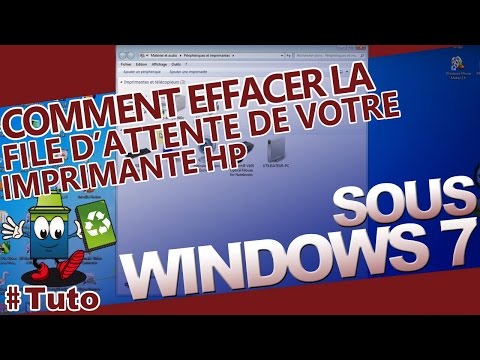
La Chaîne de la Recharge! Cartouche & Toner - Mr Encros 11 years ago
Abonnez-vous à notre chaîne ici : http://lc.cx/Zcqc Apprenez à effacer la file d'attente de votre imprimante HP sous Windows 7 ...

FYP ACADEMY 6 years ago
To clear the print queue on Windows 7 or Windows 8, open the Devices and Printers control panel and right-click the printer that ...
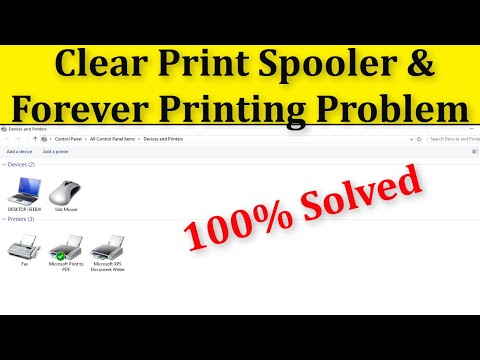
MK TECH 5 years ago
Clear #Printer #Spooler Hii Friends Welcome Back My Channel MK Tech............... In This Tutorial How To Clear Print Spooler And ...

HT PRATIQUE 2 years ago
Rejoignez-nous sur : https://www.htpratique.com http://www.facebook.com/htpratique http://www.twitter.com/htpratique ...

HotDriver 4 years ago
TRUYOERS! Dans cette vidéo je montre comment vider le cache de windows 10 avec 8 étapes faciles et rapides. Pour les ...

MDTechVideos 7 years ago
How to Clear Print Spooler and Fix Forever Printing Problem in Windows 10. Commands used in this tutorial: Net Stop Spooler del ...

Risaée - Accompagnement numérique pour les séniors 3 years ago
Rien de plus énervant que de voir plusieurs pages s'imprimer alors que nous n'en voulions qu'une ! Comment faire pour annuler ...

Nishant Agarwal 6 years ago
If you enjoyed watching the video, please Like, Share & Subscribe to my Channel. Answer to all these Issues are in this VIDEO :- 1 ...
![[Astuce] Remettre à zéro les compteurs cachés de votre imprimante Epson](https://i.ytimg.com/vi/yMbNcLHpBnI/hqdefault.jpg)
SOSPC Christophe 2 years ago
https://inkchip.net Email: info@inkchip.net Whatsapp: +372 8130 4009 WeChat ID: inkchipnet Lien pour télécharger le logiciel ...

MDTechVideos International 3 years ago
Comment effacer facilement la file d'attente de l'imprimante Windows 11 Problèmes abordés dans ce tutoriel : effacer la file ...

Ryan Keeslar 5 years ago

SOSPC Christophe 3 years ago
https://inkchip.net Email: info@inkchip.net Whatsapp: +372 8130 4009 WeChat ID: inkchipnet Lien pour télécharger le logiciel ...

HT PRATIQUE A year ago
Découvrez notre guide ultime des meilleures imprimantes Epson, que vous soyez un professionnel créatif ou un utilisateur ...

MDTechVideos International 2 years ago
Comment réparer un document bloqué dans la file d'attente d'impression Commandes utilisées dans la vidéo : "Net Stop Spooler.

Cerf Dellier 8 years ago
Si vous possédez une imprimante MG5550 ou MG5650, voici la marche à suivre pour nettoyer la tête d'impression.
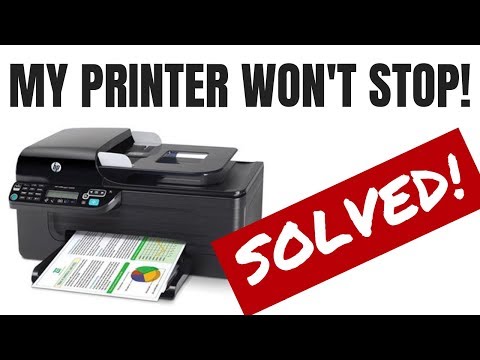
Average Me 6 years ago
Does your HP All-In_one printer continue to print? This video will show you how to clear your printer's memory. 1) Turn off the ...

Marcus Batson 6 years ago
Reset Konica Minolta Printer code.

IT Fix all PC 4 years ago
Xerox VersaLink B400 B405 Factory reset Xerox WorkCentre 6515 Factory reset ! if firmware after 2020 the admin "admin" ...

Fannan DIY 3 years ago

Electronics&Computers 8 years ago
Canon IR2520 service menu, Canon IR2520/2525/2530 clear fuser error, factory reset canon 2520. Default system manager ID ...

Asrikh A year ago
Réinitialiser une imprimante Canon comment faire un reset sur imprimante Canon Merci de s'abonner à notre chaîne YouTube ...
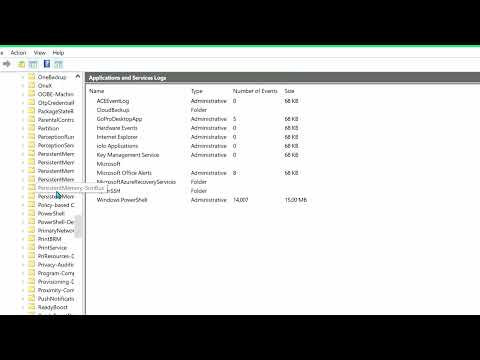
Byron 100 2 years ago
how to checking printer printing record in windows 10. Windows printing operational history is in event viewer, you have to turn it ...

Teck TeckDriven 4 years ago
How to do Hard Reset Hp OfficeJet Pro 6978 to fix the Failed Ink System Error, inks not detected and other errors. This will work on ...

Les vidéos de Chris 3 years ago
Voici comment se dépanner lorsque les tampons encreurs sont pleins. Pour réinitialiser les tampons encreurs sans dépenser un ...

Green Laser Cartouche Diffusion 7 years ago
Bonjour tous le monde ! Nouvelle vidéo concernant les imprimantes utilisant le toner CF280X : HP LASERJET PRO 400 M 401 D ...

En 1 minute 3 years ago
Le DNS : c'est quoi ? : https://youtu.be/i2w5votunfw ▸ Ajouter un UTILISATEUR au Groupe ADMINISTRATEUR sur Windows 10 ...

MDTechVideos 7 years ago
How to Fix Document Stuck in Printer Queue Commands Used In Video: "Net Stop Spooler." Type this command: del ...

Tech Meta 4 years ago
HOW TO RECOVER RANK A AND RANK B ERROR ON KONICA MINOLTA COLOUR COPIER How to clear error codes in konica ...
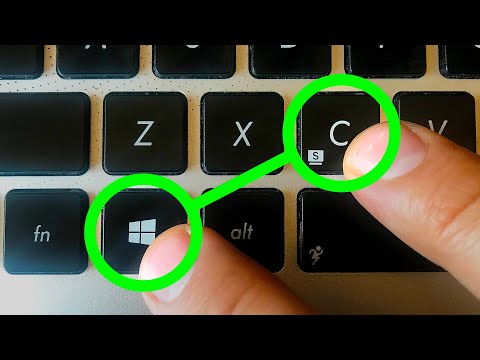
SYMPA 6 years ago
Quels sont les raccourcis clavier que tout le monde devrait connaître ? Si tu veux travailler comme un professionnel, tu dois savoir ...

Jason Yadlovski 4 years ago
Want to free up some hard drive space? I gained 87 GB of space by DELETING RENDER CACHE files in DaVinci Resolve 17!

Bleu 2 years ago
shorts.

TutoMagnia 8 years ago
Bonjour à tous, petite vidéo pour vous expliquer comment désinstaller un logiciel qui ne se désinstalle pas par les moyens ...

Formations avec Renaud Demaret 2 years ago
S'il vous est impossible de désinstaller un programme ou si l'un de vos programmes refuse de se désinstaller, ou s'il reste des ...

IT HELP 3 years ago
Lien de téléchargement du software: https://inkchip.net/wic/ Code promo : ITHELP Hello ! Lutter contre l'obsolescence ...

TonerRefillVideos 3 years ago
HOW TO RESET MAINTENANCE KIT (MK) COUNTER ON KYOCERA ECOSYS M2030DN REPLACE MK MESSAGE ON THE ...

LE FILTRE 10 months ago
5 Commandes utiles pour DNS dans le terminal windows ou l'invite de commandes (CMD) , guide complet sur le système de ...

TUTO TV PLUS 5 months ago
Imprimante epson Réinitialiser son imprimante Imprimante epson 5100 Epson5100.
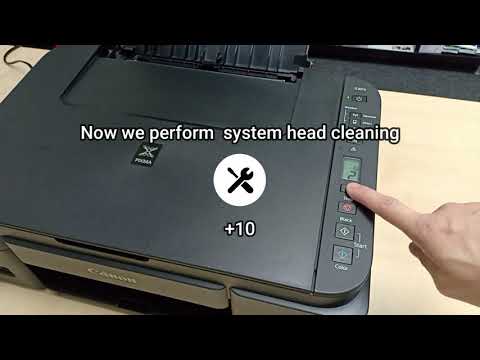
Xtreme IT Solutions 4 years ago
System Head Cleaning For Canon G3010/G2010 (Empty Pipes) (P/S: This method only did once for empty tubes/pipes, if problem ...

Green Laser Cartouche Diffusion 8 years ago
Bonjour Bonjour ! Voici une vidéo pour solutionner votre souci de message d'erreur " Erreur Tambour " mais aussi les traces , les ...

TonerRefillVideos 8 months ago
HOW TO PERFORM A PRINTHEAD CLEANING ON EPSON L1210, L1250, L3210, L3250, L3251 WITHOUT COMPUTER.

Guru Desks 4 years ago
The USB printing port is disabled by default. In this video we will learn how to enable USB to print through USB printing port using ...

utileTV 13 years ago
Remplir et recharger soi-même une cartouche d'imprimante - Conseils pour toutes les marques: Apprendre comment recharger ...

Salut les Noobs 2 years ago
Dans cette vidéo je vais vous démontrer pourquoi un répéteur WIFI est la moins bonne des solutions pour améliorer votre ...

CanDo 7 years ago
HP LaserJet Printer Models P1102/P1102w ... HP LaserJet Pro P1102 Printer series https://youtu.be/Dctu644ejbA.
![[Astuce] Réinstaller tous vos pilotes en quelques minutes](https://i.ytimg.com/vi/yjnywgpv5Tg/hqdefault.jpg)
SOSPC Christophe 2 years ago
Des questions, des commentaires ? ➸https://bit.ly/3hyu5Io.

SRIM CSSBF 8 years ago
Dans cette capsule vidéo, vous apprendrez à basculer d'un mode d'affichage à l'autre à l'aide des raccourcis clavier.

FOUAD ELJAAFARI 4 years ago
réparation du problème de la lampe orange qui clignote réinitialiser l'imprimante canon pixma.
