
Internet Services and Social Networks Tutorials from HowTech 11 years ago
Follow this easy step by step tutorial to learn how to set column width in an HTML table on a webpage. Don't forget to check out ...

Slaying The Dragon 2 years ago
COURSES - https://slayingthedragon.io Discord - https://discord.gg/Ccz9nQSfQB Codepen for this project ...

Easy HTML Learner 4 years ago
Hello friends, in this video we created boxes and use flexbox to display these boxes differently. display flex property in css justify ...

Study Web Today 3 years ago
Hello Friends, Please Subscribe our channel it motivates me. Please share and likes our videos IF YOU HAVE ANY ...

Mr. Web Designer 3 years ago
how to make a simple responsive service box with hover effects using pure html and css only. create a simple responsive service ...

DesignCourse 5 years ago
Visit http://linode.com/designcourse for a $20 credit on your new linode account. https://designcourse.com - Learn UI/UX from ...
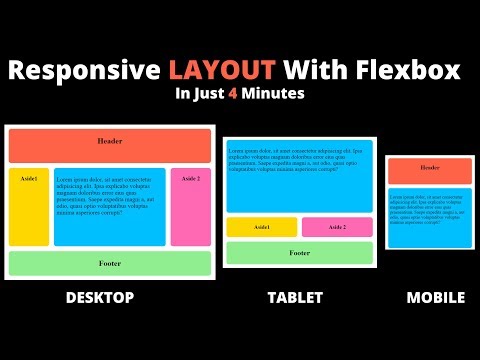
Shahan Khan 5 years ago
Hey Peeps, Today we will create a completely responsive page which will work on Desktop, Tablets and Mobile phones in just a ...

Kyland Codes A year ago
Learn full stack web development here - https://youtube.com/playlist?list=PL-QnfOJncJQCW4uqkmBHMe_GEnXu-gzX6 Learn ...

Haritha Computers & Technology A year ago
TableColumns #MouseDragAndDrop #SwapColumns Swapping The Table Columns With Mouse Drag & Drop: Are you looking ...

Code With Noura 2 years ago
![[css] Flex vs Grid](https://i.ytimg.com/vi/hT9ABJyOzwM/hqdefault.jpg)
theteachr 3 years ago
in*

Hey Delphi A year ago
HTML : bootstrap table columns too wide, when I set no-wrap To Access My Live Chat Page, On Google, Search for "hows tech ...

The Digital Craft 11 years ago
Visit our site to schedule a private session today or to help us keep making videos free to the public please help & donate at: ...

Fireship 5 years ago
Learn the most important concepts of CSS Flexbox Layout in 100 seconds. #css #webdev #100SecondsOfCode Upgrade to ...

Vishap TVplus 6 years ago
https://www.youtube.com/channel/UCmV5uZQcAXUW7s4j7rM0POg?sub_confirmation=1 How to automatically adjust table ...

A Designer Who Codes 2 years ago
We're talking all about rows & columns. How they work and how they operate when it comes to Bootstrap Flex. We'll also explore ...

Figma55 3 years ago
Over a year ago I uploaded a video showing how to easily make a table with auto layout. Since then, the Figma team has made an ...

Laravel Article 4 years ago
With this video, You'll learn how to make horizontal scroll item in CSS. Social Links https://youtube.com/LaravelArticle ...

Josh tried coding A year ago
Man, the React ecosystem is just amazing. Tables can be very complex in their logic and design. I usually relied on a heavy, ...

Dev + Coffee 10 months ago
How to freeze table rows and columns in HTML CSS. == LINKS & CODE DOWNLOAD ...

Modus Create, LLC 4 years ago
In this tutorial, we demonstrate how to fix overflow issues in CSS Flex Layouts. Have you ever needed to create a simple flex ...

Programming GuruJi 2 years ago
rowspan and colspan in html | Table in HTML | by Rahul Chaudhary #rowspan_and_colspan #table_in_html in this video, we will ...

dcode 6 years ago
As you cannot make an entire table row (tr) clickable (or linkable) using plain HTML, we need to resort to JavaScript in order to ...
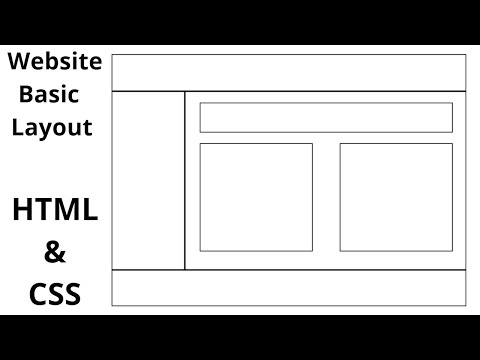
Easy Coding Tricks 4 years ago
Basic website layout in Urdu/Hindi HTML 5 & CSS 3 for beginners Inline CSS Source code: ...

LinkedIn Learning 4 years ago
HTML tables may have a bad rep as a layout hack, but they can actually be really useful for displaying data. Here's a breakdown ...

CJ 12 years ago
Hey, cool!

WsCube Tech 2 years ago
In this video, learn CSS Responsive Card Layout with Flexbox & Media Queries | HTML CSS Tutorial. Find all the videos of the ...

Skillerior 2 years ago
shorts One of the very underrated features in CSS is columns. The column property is a shorthand of two properties: ...

Net Ninja 4 years ago
In this tailwind css tutorial we'll take a look at the css grid classes available to us. JOIN THE GANG ...

LagayRahoCoding 2 years ago
html #css #javascirpt #javascriptproject Hello viewers! This is Salar and today in this tutorial you are going to learn how to divide a ...

ReactJS tutorials A year ago

Oooh Boi 5 years ago
This video tutorial is a result of frustration of being unable to take full control over Elementor's columns and the layout in general.

Syncfusion, Inc 4 years ago
Learn how easily you can customize Blazor DataGrid rows and its cells. You will also learn about the different clip modes, wrap ...

Code With Mark 7 years ago
get the code: http://codewithmark.com/easily-edit-html-table-rows-or-cells-with-jquery keywords: editable table bootstrap ...

Tableau 6 years ago
In this silent video, you'll learn how to remove the "Abc" placeholder text from a crosstab view. Read the full article here: Editing ...

luna studios music production 2 years ago
hope this video helped you. I'm not that good at HTML and CSS so if there are any errors I did please let me know.

WebMasterCampus 3 years ago
CSS Auto Resize an Image Inside a Div Container #CSS #webdesign #webDevelopment.

masha 2 years ago
Pre-requisite: table should be built with cells, using auto layout. Here's link with full table tutorial: ...

Microcode Library A year ago
Beyond Rows and Columns: HTML Table Mastery What You Will Learn In This Video: HTML Table is used to represent data in a ...

w3newbie 4 years ago
HTML Email Mastery Course 2024 (coupon link): ➢ https://w3newbie.com/email-course/ New & Updated for 2024 with the latest ...

Tableau 6 years ago
In this silent video, you'll learn how to prevent the auto-concatenation of the fields. For example, when more than six (6) fields are ...

Code Only 2 years ago
In this tutorial i`ll show you how to create responsive columns with CSS columns, column-gap, columns-count, columns-width, ...

Slaying The Dragon 2 years ago
COURSES - https://slayingthedragon.io Discord - https://discord.gg/Ccz9nQSfQB Source code: ...

Joel Grayson 4 years ago
Align header text both ways using tab stops.

GreatStack 3 years ago
Learn How To Make A Contact Form Using HTML And & CSS | Animated Label Contact Form Design Tutorial Step By Step For ...

kudvenkat 9 years ago
Link for all dot net and sql server video tutorial playlists https://www.youtube.com/user/kudvenkat/playlists?sort=dd&view=1 Link ...

KumarAbhishek008 2 years ago
follow me: youtube - https://www.youtube.com/channel/UC82m3BKPb1A7lS34sznqduQ github: ...

Kevin Powell 5 years ago
CSS Grid is here, and one of the coolest things with it is how easy it is to overlap content. No more playing around with negative ...

Sir Chogyal 5 years ago
Letting your texts to appear within the columns is very very easy. How to create borders: ...
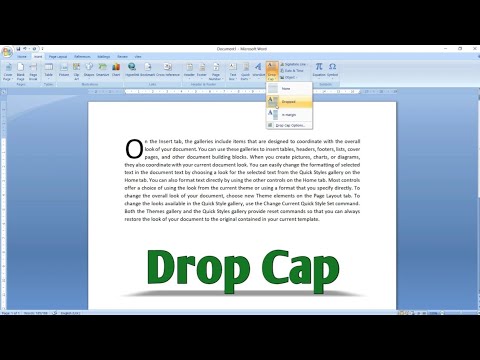
StudySpan 4 years ago
In this video we will learn how to Create Drop Cap in Microsoft Word. Drop Cap is usually see in Newspapers. The technique of ...