
Electronics&Computers A year ago
Xbox Series X Full Disassembly and Hardware Troubleshooting. How to disassemble Xbox Series X step-by-step. Xbox Series X ...

fasttech 3 years ago
Fasttech Pro Auto Kit: https://www.fasttech.ca/tools/fasttech-pro-auto-kit ▶️Xbox Series X Disc Drive: ...

TheExplainer A year ago
This is a video explaining how to manually eject a disc from an Xbox Series X . Always unplug your Xbox first before attempting.

The Tech Giant 4 years ago
How to restart your Xbox Series X in low resolution mode. Check out my Amazon affiliate shop ...

My Mate VINCE 4 years ago
Hi, this videos shows you what to do if your disc has become stuck in your Xbox Series X console. Firstly try to Power Cycle your ...

That Guy Reviews 3 years ago
Watch how to open an Xbox Series X controller. FULL VIDEO: https://youtu.be/RNeFc9uhxp0 Help us grow this year and ...

MODDED WARFARE 4 years ago
How to completely disassemble and then reassemble an Xbox Series X/S Controller for repair, cleaning or modifications. How to ...

Techmagnet 2 years ago
Unsere Kanäle ▭▭▭▭▭▭▭ ▻ TikTok: https://www.tiktok.com/@techmagnet ▻ Youtube Main (EN): ...

xboxrepairguide1 15 years ago
Discover how you can save $100s in repair bills and get your Xbox back into action quickly, with our pick of the Xbox Repair ...

QGU 2 years ago

2ndhanddaisy 2 years ago
Here is a no tools, quick fix for when your original Xbox console jams and you get a jammed CD Disc Tray that is stuck and won't ...

Tuggers 4 years ago
If you are unable to remove your disc from your Xbox, then follow the instructions in the video to manually remove the disc.

Out Of The Box 2 years ago

donnagrace8 16 years ago
www.SmallScaleBusiness.com Learn how to repair xbox. A complete xbox repair manual for fixing xbox 360 red lights, over ...

Tech Device Repair - TDR 3 years ago
For more information on the series X HDMI port repair visit: https://techdevice.repair/xbox-series-x-s-repair-service/

My Mate VINCE 7 years ago
Hi, this quick video shows you how to manually remove a stuck disc from the original Xbox One Console. Before doing the manual ...

Will M A year ago
A video of me starting up and playing the Wii!

Tinker Man Mick 3 years ago
Learn how to manually eject a disk from your Xbox One console with this hidden button. This quick Xbox One repair video is a ...

Antosvids 2 years ago

Joe's Gaming & Electronics 3 years ago
Send your device in for repair http://bit.ly/2wwrMdQ Steps to fix your device. 1. Unscrew back cover 2. Remove back cover 3.

Tech Device Repair - TDR 2 years ago
They call it NEXUS... why? explain yourself. 0:00: Xbox Series X 0:10: The power connector 0:20: Replacing it 0:46: Let's test ...

Electronics&Computers A year ago
Professional Xbox Series X Thermal Paste and Pads replacement and Cooling System cleaning. Best tutorial on Xbox Series X ...

shinbojan 4 years ago
It shutdown twice while playing Halo 5. When I've turned it on after the first shut down, I've got the message that the console was ...

Quin360 A year ago
Xbox Series X/S How To Eject Disc With Controller Thanks for watching! Like and Subscribe for more :D #xbox #xboxseriesx ...

SqueakyClutch 4 years ago
Click the link below for the Best Deals on Xbox Stuff! https://amzn.to/43LiQj8 Follow me on Instagram: @SqueakyClutch ...

Joe Bleeps A year ago
Affiliate links: I may receive a commission if you use the links below to purchase items - you will be supporting this channel at no ...

Tinker Man Mick 3 years ago
In a previous video I mentioned you can use a toothpick to AFK. Many viewers in the comments fear that this will cause the ...

VK's Channel A year ago
Jun Module ( With Calibration Board ) https://www.aliexpress.com/item/1005005918396855.html Orange Module ( With ...

That Guy Reviews 4 years ago
Having XBOX SERIES X Disc problems? A quick 1 minute short with ONLY some tips on how you can fix them. See the full video ...

iTechRepairs 4 years ago
Click to open video description to see links to our website and Facebook page where we regularly post content. If You want to ...

Tinker Man Mick 3 years ago
A lot of comments on another video of mine were asking about this shiny part on the front of the Xbox One S. This is an infrared ...

Shawn Shakir 3 years ago
In this video, Shawn repairs his Xbox Series S/X controller right analog stick. Tools Used: iFixit Kit: ...

Tinker Man Mick 2 years ago
This was an easy way to customize an Xbox Series X controller. Simply open your controller using the tools provided, remove the ...

Tinker Man Mick 3 years ago
You can install games faster on your Xbox with this trick. All you need to do is turn your Xbox to offline mode while installing from a ...

Chad Reddings 10 months ago
Do you want to know how to get NAT type open on your Xbox Series X or Xbox Series S and fix strict wifi connection issues?

Tinker Man Mick 3 years ago
This will turn off your Xbox One or Xbox Series Controller. Simply press the Xbox button and hold it until the light turns off. This is ...

Uber Micro Repairs 3 years ago
Xbox Series X with a broken HDMI Port in need of repair. Having done quite afew Xbox seres consoles now I'm getting the whole ...

Tinker Man Mick 3 years ago
I decided to modify the light on this Xbox Series X to make it green, due to popular demand. What do you think? Tutorial ...

Tinker Man Mick 3 years ago
I bought the Microsoft Windows 10 Xbox Controller Adapter and wanted to see if it works on the Xbox. Just another random test for ...

Shane 7 years ago
How to factory reset an Xbox where you get a black screen or green screen loop on start up.

Tinker Man Mick 3 years ago
If you need to change your headset settings, this is how to make voice chat louder than your game - as well as other extra headset ...

Handi'Arcade 2 years ago

Joe Harszy Sr. 3 years ago
Already done the maximum height on the hillside, but daughter-in-law wanted to video. So I'm on my way in just a little bit higher.

Tinker Man Mick 3 years ago
Save yourself time when your Xbox is starting up by activating the Xbox controller auto login feature. It will automatically sign you ...

That Guy Reviews 3 years ago
Here are ways to easily fix a drifting analog stick on your Microsoft Xbox Series X Controller! In this video, we'll go over a few ...

AppleDsign 2 years ago
Here is a iPhone hack you probably didn't know yet. You can use your iPhone Flashlight to check the hardware of your AirPods ...

Jermaine Niles 3 years ago

CD247 Repair Centre 2 years ago
Here's how: #shorts This works for all XBOX One models. If your XBOX One disc isn't spinning, and therefore doesn't load, try this ...
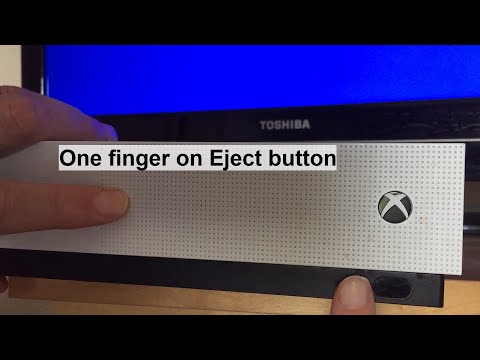
CD247 Repair Centre 3 years ago
Check Out the latest XBOX Consoles here - https://amzn.to/3NnT7au If you are selling your XBOX One S console, or want to wipe ...

Tinker Man Mick 3 years ago
The Xbox One S has one too - https://youtu.be/zHna0AtM6WE Learn how to manually eject a disk from your Xbox 360 console ...